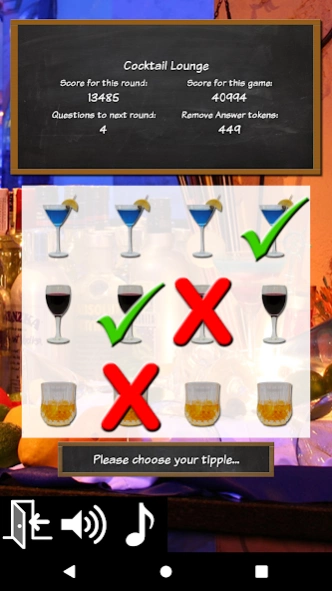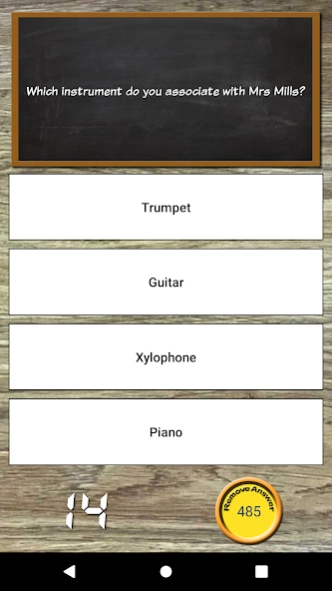Ken's Pub Quiz 2.8.4
Paid Version
Publisher Description
Ken's Pub Quiz - Ken's Pub Quiz features thousands of questions
Ken’s Pub Quiz will test your knowledge of everything until your head hurts!
As featured in "Apps Magazine" (issue 32), take part in a Pub Crawl cruising from bar to bar answering multiple choice questions with increasing difficulty. Can you make it to the last bar?
Ken’s Pub Quiz includes over 3000 questions to test your knowledge of everything! Take part in a Pub Crawl cruising from bar to bar answering multiple choice questions with increasing difficulty. Can you make it to the last bar?
Additional and more specialised question packs featuring completely new games and rounds can be purchased through the in-app Quiz Shop taking that total to over 13,500 questions. These currently include:
- Movie Quiz (New for 2023!)
- The Staying Inn (new for 2020!)
- Music Quiz
- Christmas Quiz
- Sports Quiz
Stuck answering a question? Use your Remove Answer tokens to remove an incorrect answer and increase your chances of success. Remove Answer tokens are awarded for completing games, or can be purchased from the in-app Quiz Shop.
About Ken's Pub Quiz
Ken's Pub Quiz is a paid app for Android published in the Puzzle & Word Games list of apps, part of Games & Entertainment.
The company that develops Ken's Pub Quiz is Speak to the Geek. The latest version released by its developer is 2.8.4.
To install Ken's Pub Quiz on your Android device, just click the green Continue To App button above to start the installation process. The app is listed on our website since 2023-10-06 and was downloaded 1 times. We have already checked if the download link is safe, however for your own protection we recommend that you scan the downloaded app with your antivirus. Your antivirus may detect the Ken's Pub Quiz as malware as malware if the download link to com.kenspubquiz is broken.
How to install Ken's Pub Quiz on your Android device:
- Click on the Continue To App button on our website. This will redirect you to Google Play.
- Once the Ken's Pub Quiz is shown in the Google Play listing of your Android device, you can start its download and installation. Tap on the Install button located below the search bar and to the right of the app icon.
- A pop-up window with the permissions required by Ken's Pub Quiz will be shown. Click on Accept to continue the process.
- Ken's Pub Quiz will be downloaded onto your device, displaying a progress. Once the download completes, the installation will start and you'll get a notification after the installation is finished.